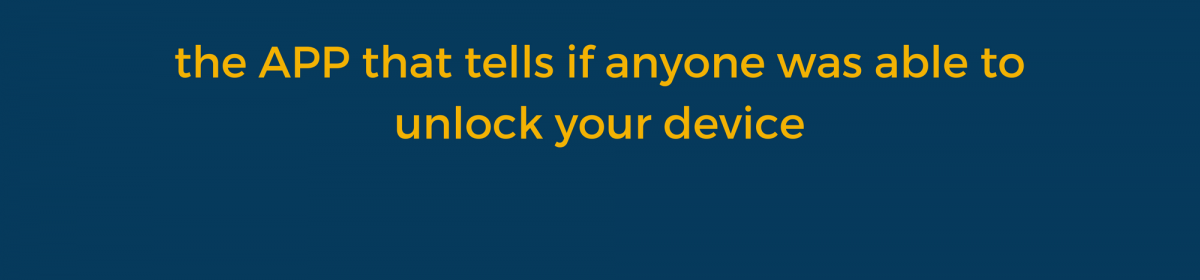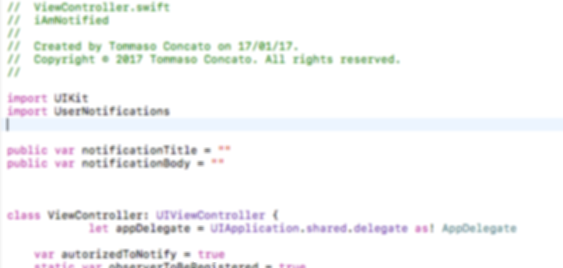Here we are, first blog post about the new iAmNotified iOS APP.
This is the first of a series of posts, where I will write about the “behind the scenes” of the development of iAmNotified. From how it all started to the publishing on the APPStore and what happened after.
Let’s start with the very beginning of how and why iAmNotified was born.
Obsessed with security
Our iPhones and iPads are a wide open door to our entire life. This door is very strong and secure. Without the key (ie. your device’s password), no one can enter, not even the CIA or the FBI as show by recent news. But what if someone has the key?
- Are you really sure that every single time you type that password, no one is peeking behind your shoulder?
- Maybe your partner or parent just “nicely asked” for it (read: extorted it from you… “why don’t you give me your PIN… are you hiding anything?”)
- Do you know your fingerprints works even when you sleep? Anyone could unlock your iTouch enable device during your nice REM phase. (Remember this kid who bought tons of In App Purchases using his sleeping mom thumb?)
- ….
We keep our most important – and often private – information on them. Pictures, messages, chats, emails, banking data… If anyone gained physical access to your device, they would know everything about you. They could access any of your accounts online (since the password reset features if often tied to your email address, which they can control). They could even install malware to spy on you and control your device remotely.
The worst part: you would never know that someone manipulated your device. That you need to change password. That you have a Trojan or other malware running on your phone. That your partner knows about “those” pictures from your ex. That your mum knows what you did with your friends the other night.
So… I was tired of wondering if anyone knew my iPhone password and if my privacy was protected…
After noticing how iOS notification on the lock screen behave, I though that it could have been possible to exploit this standard feature of iOS, to alert me if anyone had physical access to my device.
In the next post of the series, I’ll go deeper on how I actually started developing the iAmNotified.
If you don’t care about the “HOW”, but only want to protect your phone, go ahead and download iAmNotified from the App Store: