Do you fear that someone is spying on your iPhone? Maybe you just want to make sure that your partner trusts you? Or perhaps you have confidential information on your phone and absolutely need to know if someone had access to them?
As we have already seen in the previous post (Your iPhone is the Master Key to Your Life), our phones store A LOT of private and sensible information. And they make a very good prey.
Someone truly determined will find a way to access your phone! Prevent it is almost impossible, even if iOS is a truly secure operating system (we all know how much trouble the FBI went through, when trying to open one). The next best thing is, at least, to know the it had happened.
How can they spy?
There are essentially two ways someone can get information from our phones:
- the obvious one, if they have it in their hands and have a way to unlock it, they can simply browse the phone as you do.
- an iPhone can also be monitored remotely, using malware/spyware apps that allow the attacker to connect to your phone via the internet. Once they are connected they can see and do anything they want, in real time.
The good news is that in both cases, they need physical access to the phone, at least once.
All available malware, in fact, require a link to be tapped, or an app to be downloaded on the target device. Often the device also needs to be jailbroken first.
Is anyone spying on your device?
Up until now it was extremely difficult, if not impossible, to know if someone had access to your device, if they browsed your private data or if they installed any spy software.
In fact the are no logs in iOS that can show this information and almost all spyware apps for iOS are invisible to the user: after they are installed, they hide in the device and can not be spotted.
Thanks to iAmNotified it is finally possible to know if anyone opened your phone! The app acts as a watchdog and will alert you every time the device is unlocked.
How to catch ’em all!
If you suspect that someone close to you is spying on your device and want to make sure once for all, just follow these steps:
- go the the App Store and get iAmNotified
- open the app select one of the STEALTH notification types in the setting page
- lock the screen
That’s it! Your trap is set!
Now just leave the device around and make sure that the notification is remains on the lock screen.
If the notification disappears, you will know that someone accessed your device!
Step up your game
You can use the advanced options in the setting page to make sure your counterintelligence goes undetected:
- Secret Lock allows you to activate the app without anyone noticing: when the option is enabled, a black dimmed screen will appear every time the app is opened, hiding your moves
- Random Notification time: since receiving a notification every time the screen is locked, always after just a few seconds, might be suspicious, enabling this option will make it appear after a random interval of time within 3 minutes.
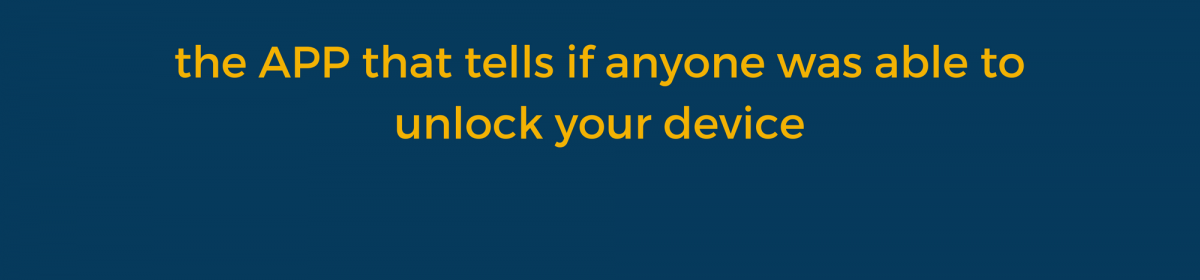

This does interest me
I conceive this web site holds some real superb information for everyone : D.
Exactly what I was searching for, regards for putting up.